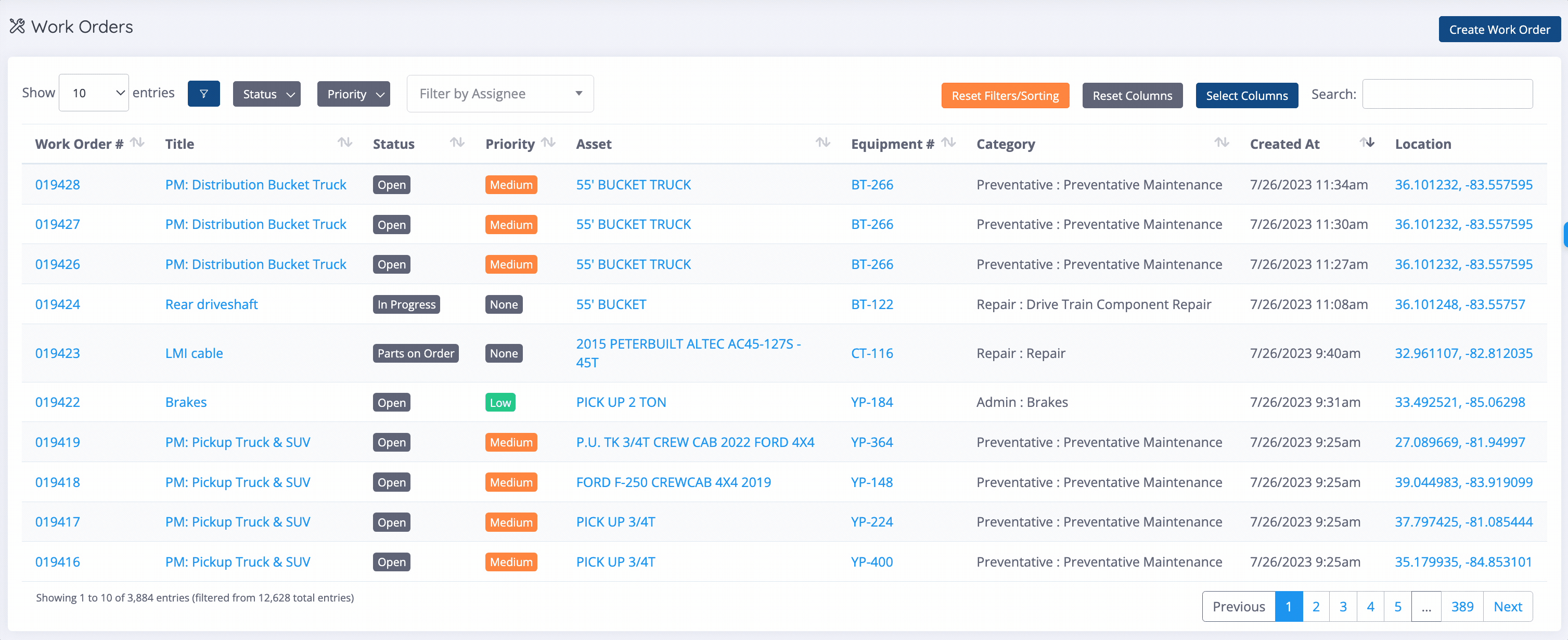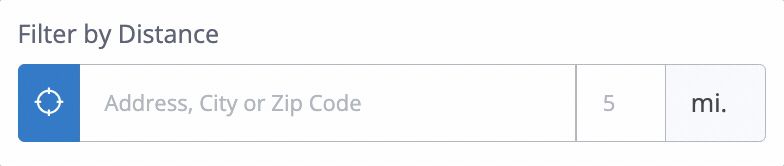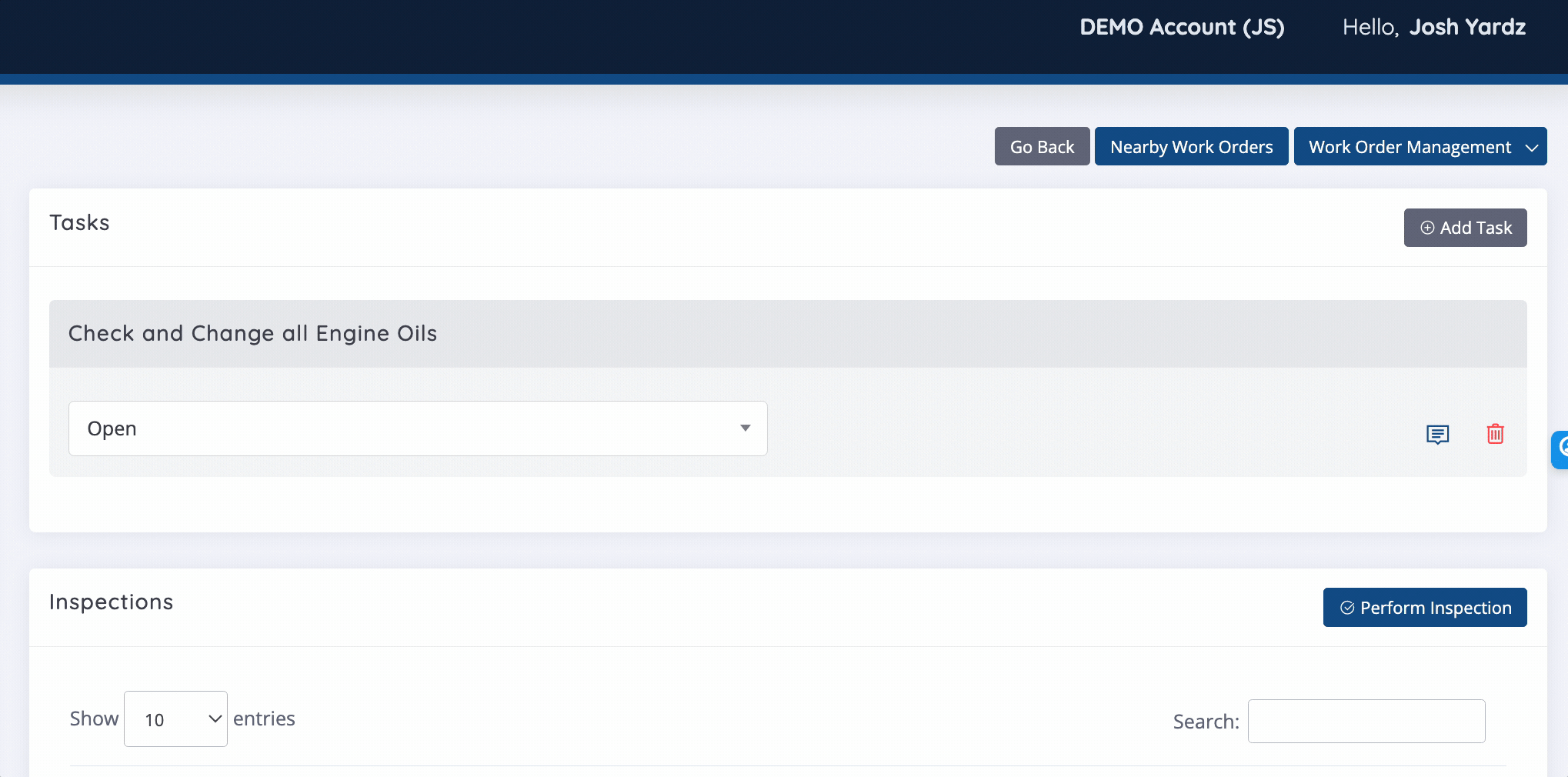Work Orders
Work Orders can be used to track and perform inspections, registration, preventative maintenance, and more.
Setup Schedules
Easily setup future maintenance events based on days, months, years, miles and/or operating hours. Create the event once and have your inspections, telematics, utilization logs, and other service tasks track the miles and hours letting you easily see what work orders is coming up before it's overdue.
Assign Team Members
Easily assign team members and maintenance vendors to work orders. With members assigned, users can easily filter for what work order they are responsible for. Additionally, notifications are sent to each user assigned to work order with the current status and details.
One Window to See Work Orders
Managing the shop and overseeing hundreds or thousands of asset maintenance events can be overwhelming. With YARDZ, you can see one overall view of tasks coming up and plan your schedule with clarity in an organized fashion.
Work Orders in your Area
For most field mechanics, it can be challenging to organize their work schedules. With YARDZ, you can quickly search for open work orders in your area based on their GPS or project location.
Organize Work Orders with Tasks
Whether the work order get created automatically from a schedule, or its a one of repair, tasks help you make sure to complete each step of the work and guide mechanics out in the field.
A full suite of tools to manage your assets, tools, materials, projects, and teams
Whether you rent a lot, own a lot, or both, YARDZ has created a full suite of tools to help manage all asset types, projects, and team members.